JijZept Credit
This chapter explains JijZept's credit calculation.
Credit Calculation Formula
JijZept uses the following information for credit calculations.
| Name | Description |
|---|---|
credit_per_job | Credit per job, determined per Solver |
credit_per_sec | Credit per machine resource per second, determined per Solver. |
extra_credit_per_sec | Credit per second of annealing or quantum device execution time, determined per Solver. |
duration | Time in which machine resources are dedicated [in seconds]. If the max_wait_time parameter is set, the upper limit of duration is max_wait_time. |
extra_duration | Time used to run an annealing algorithm, such as simulated annealing or quantum device [unit: seconds] |
The credit is calculated using the following formula based on the above information.
credit = credit_per_job + credit_per_sec * duration + extra_credit_per_sec * extra_duration
How to check credit information
credit_per_job, credit_per_sec, extra_credit_per_sec
If you can look the "Unit Price" section in "Product" page, you can obtain information on credit_per_job, credit_per_sec, and extra_credit_per_sec of the solver.
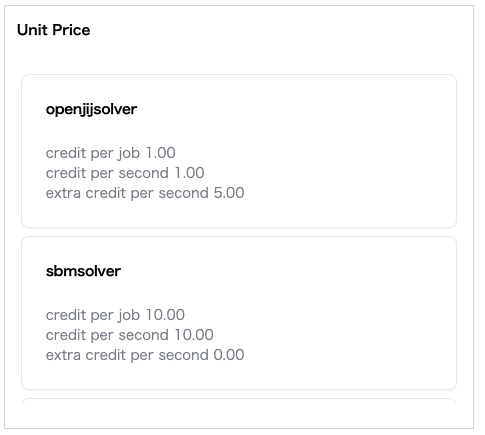
duration, extra_duration
You can view the credit consumption history of each "product" user in the "Access History" section of JijZept's "Product" Page.
If you do not see the item you want to see, look for it in the Columns combo box in the upper right corner and click on the appropriate item.
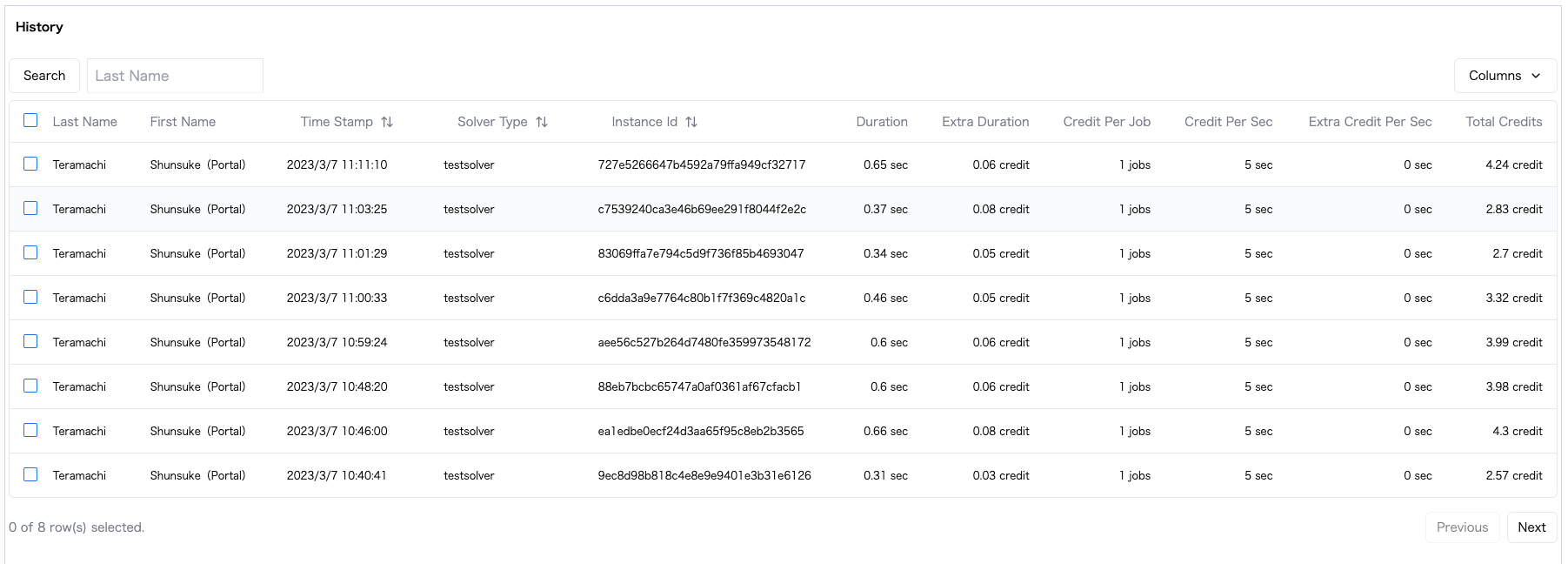
You can also click on the data to view the details of each item.
Others
Deposits when executing calculations
When you throw a calculation in JijZept, a credit is temporarily consumed and returned upon completion of the calculation, calculated by the following formula.
deposit_credit = credit_per_job + credit_per_sec * max_wait_time
where max_wait_time is the max_wait_time parameter specified when executing the calculation.
This specification prevents a situation where many calculations are executed simultaneously by members of the same "product", and more than the remaining credits are executed.
Temporarily consumed credits are not reflected in the JijZept portal site, so if you receive an error message that there are not enough credits, even though there are enough credits, please check the setting of the max_wait_time parameter.